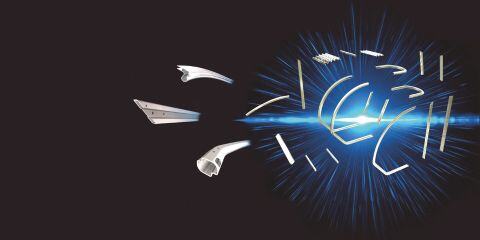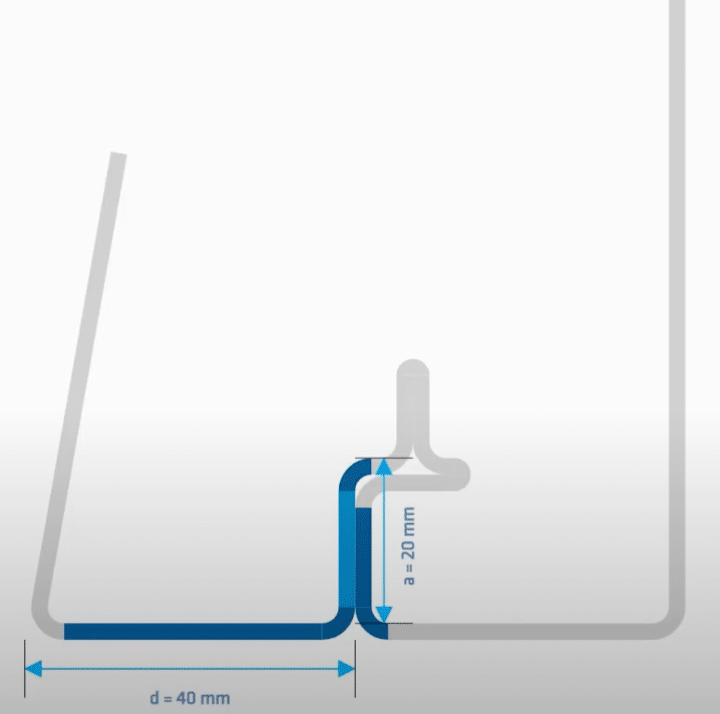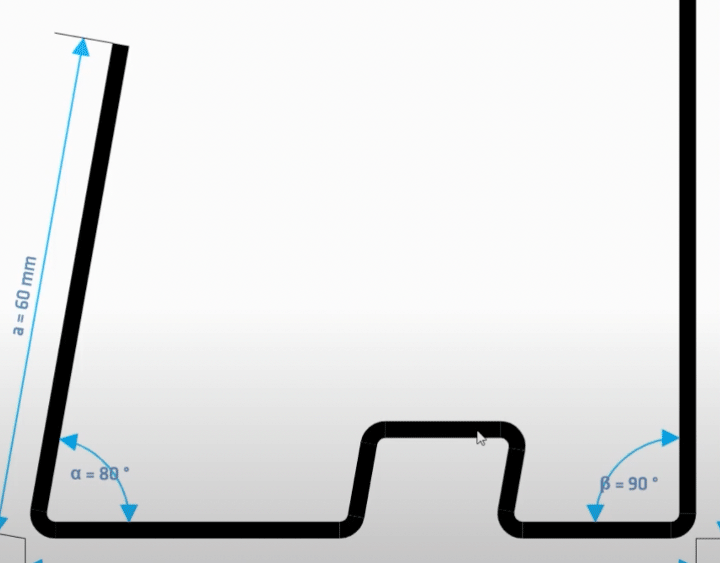Welser Creator: Uses, Advantages, & Expert Tips
In certain circumstances, standard profiles might seem appealing: they’re readily available, can be delivered quickly and are relatively inexpensive. More often than not, however, companies’ requirements are more sophisticated and specialized, and the development of customized special profiles will better serve their needs. With bespoke profiles, the customer develops a prototype in small production runs and Welser Profile takes care of the production of larger quantities.
Before that can happen, however, a number of complex steps are still required: the weight and statics of the profile have to be calculated, the cross-section needs to be drawn in, and a feasibility check needs to be carried out. Basically, profile design takes time and costs money. In addition, product developers often lack a comprehensive overview of the options and tools available.
With the Welser Creator, we’re making your life easier and your path to an innovative custom profile simpler than ever before. In this article, we’ll take a closer look at how it works and how you can use it to your advantage.
What is the Welser Creator?
Our Welser Creator is a proven online configurator for custom profiles made of steel and non-ferrous metals. It covers the specific requirements of production companies and product developers from different industries and enables the smooth creation of both simple and complex cross-sections. Custom profiles can be designed quickly and easily, and their feasibility and applicability can be checked in advance. Our customers can benefit equally from finding innovative solutions and from the support of our experts with project experience.
Design your Profile in a few simple Steps
-
Work directly in your Internet Browser
Developers can easily run the Welser Creator in their web browser. The tool runs on almost any internet-enabled device. After registering for the first time or logging into an existing account, you can start designing your profile straight away. -
Modular System Design for maximum Flexibility
The Welser Creator is designed as a clear modular system. Product developers can easily and flexibly assemble their profiles from different modules and change them as they wish. Knowledge of CAD is not required. -
Warning Messages flag Problem Areas
If the specific configuration of a profile can’t be realized in practice (e.g. due to problems with the bending radius), the Welser Creator points this out immediately. In this way, designers can immediately consider possible alternatives, try them out again right away and, if necessary, clarify them with the Welser experts. -
Tailor made Offers
Finished designs are sent to Welser through a form with the click of the mouse, and we’ll create a tailor-made offer for the production of your desired profile.
Examples of the Application of important Features
The Welser Creator offers comprehensive design options for both simple and complex cross-sections. Common basic shapes and helpful templates are already available for this, but DXF files can also be imported.
Feature #1: Creation of a simple cross Section
As a starting configuration, selecting a basic form that is already stored is usually sufficient. In our application example, we choose a U-profile for this.
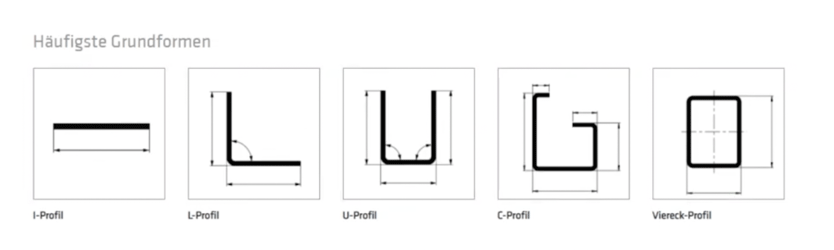
Once you’ve made your selection, you’ll already be in the editing window. The previously selected U-profile can be seen in the center. Material properties such as thickness and quality are displayed on the right-hand side, as well as information on the availability of the selected material composition.
The “inner bending radius” is also particularly important here. This is used for every bend in the cross-section.
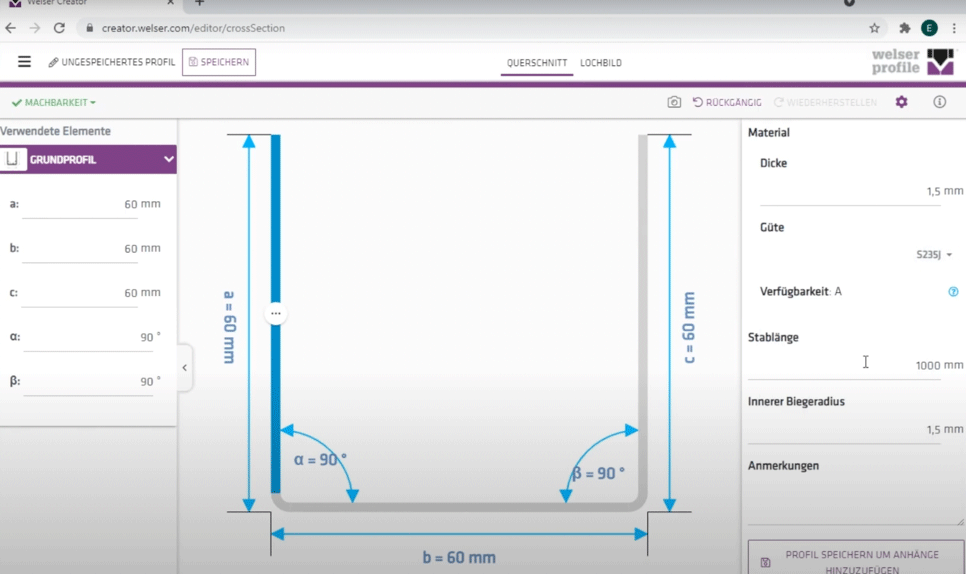
If the bending radius entered falls below a certain value, you’ll immediately get to know another important feature in the left window area: A feasibility warning. This indicates material-related implementation problems that result from the currently selected configuration.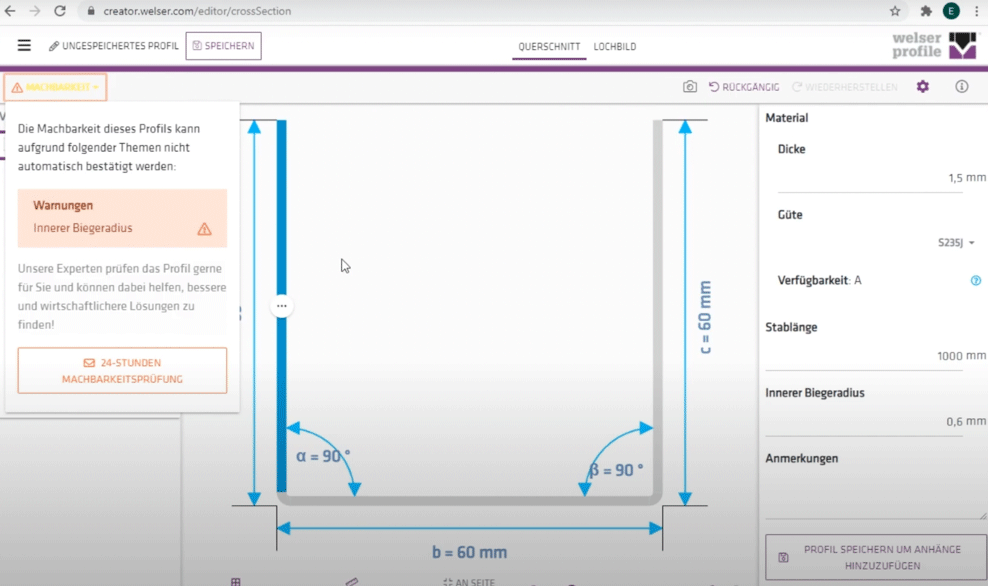
You can easily change the selected cross-section by clicking on the relevant dimension and entering the desired value.
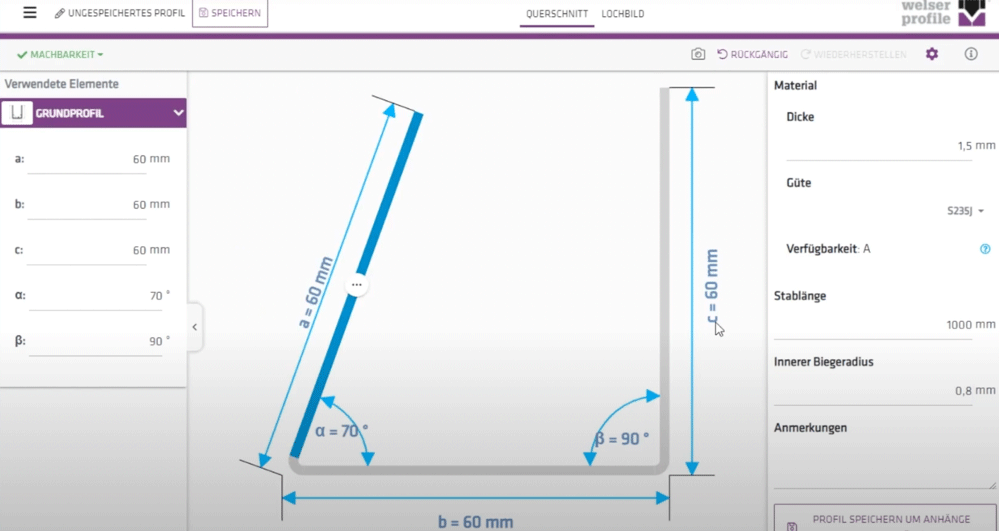
Clicking on one of the straight lines opens a menu item for selecting various special elements, the dimensions of which can also be changed as described. These can be inserted by clicking on the respective special element.
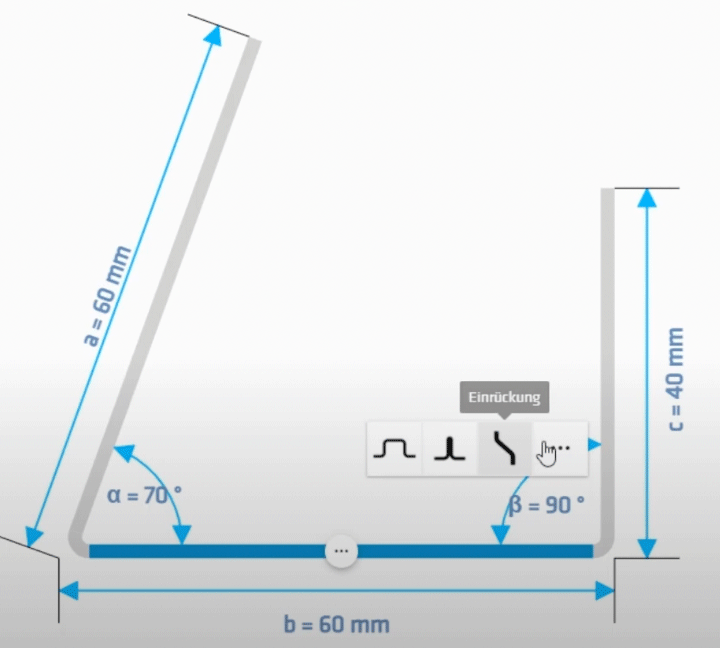
You can switch between individual shapes either via the menu displayed on the left or by clicking directly in the cross section.
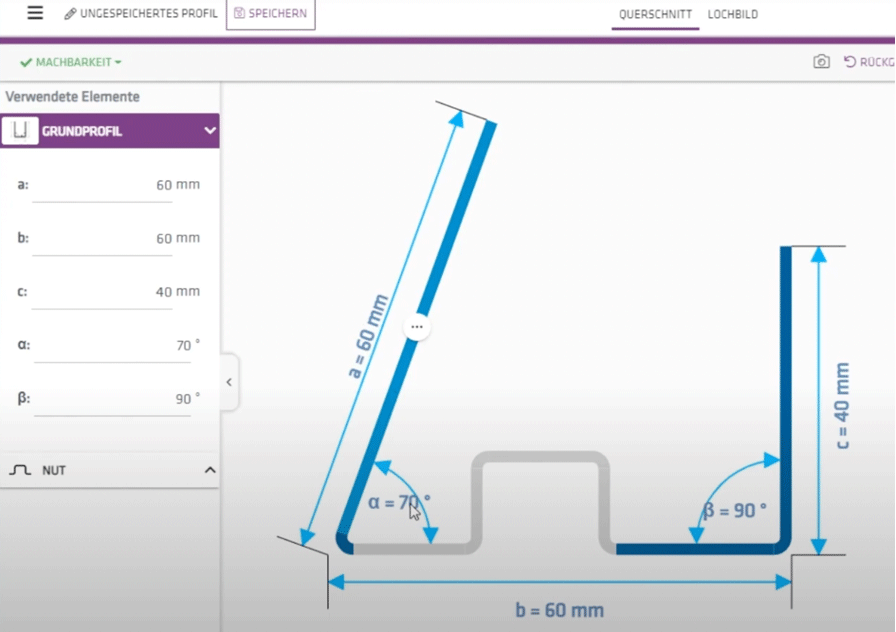
The creator also has special elements for corners ready to go. An overview of the relevant options is activated by clicking on a corner.
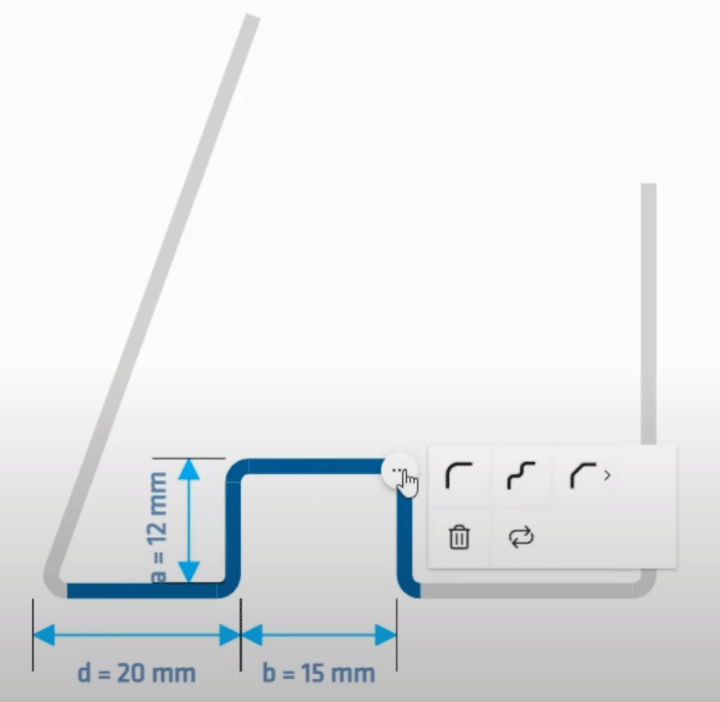
You proceed in a similar way when adding other elements, such as a free leg here. The corresponding menu is displayed by clicking on one of the band edges, i.e. where the material ends.
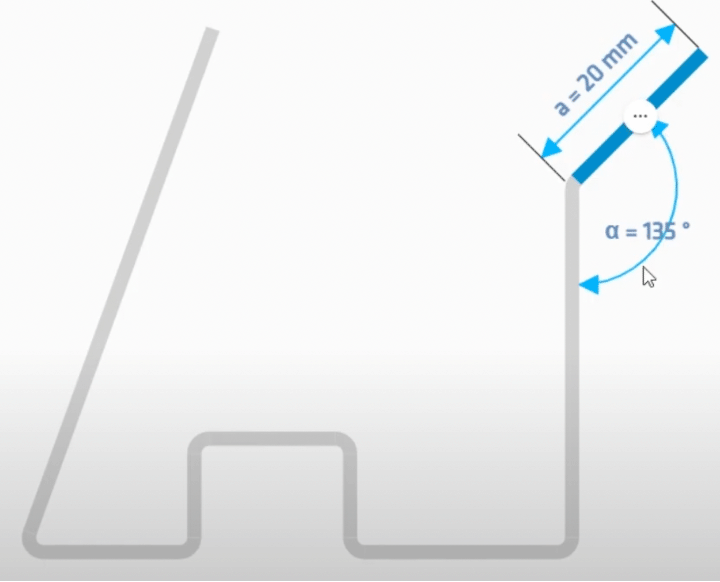
After entering the cross-section, important information such as bandwidth, weight and key figures for statics can be found on the right-hand side via an info button.
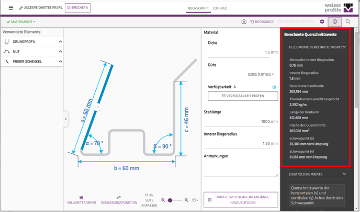
After saving the draft, you can use the "Hole pattern" tab to insert differently shaped punched or threaded holes.
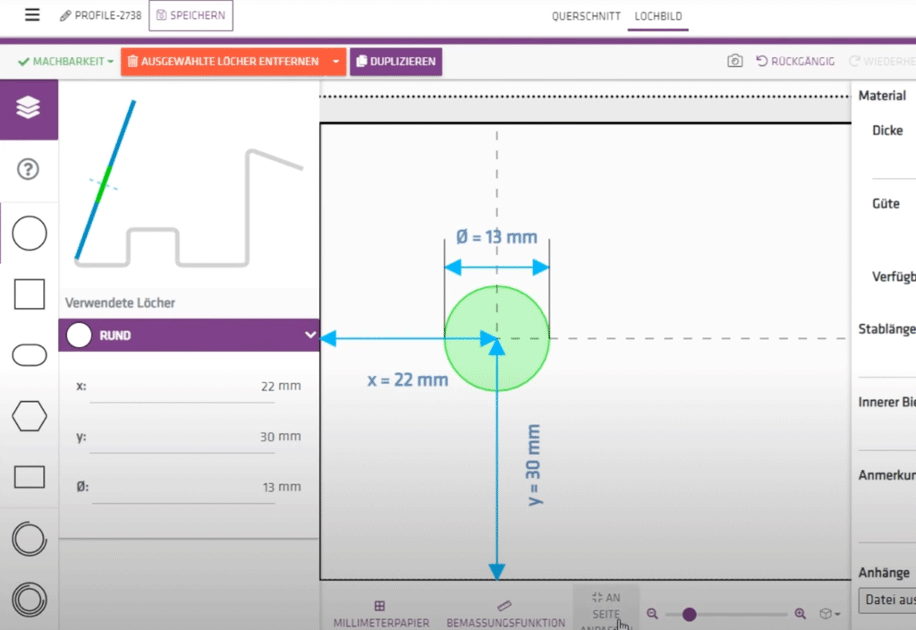
Finally, you can display a 3D view of your design.
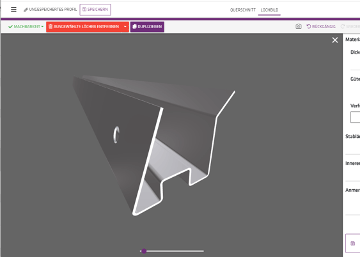
This can be easily exported, shared with others via a release link or sent directly to our experts with the “Send” function for a concrete offer.
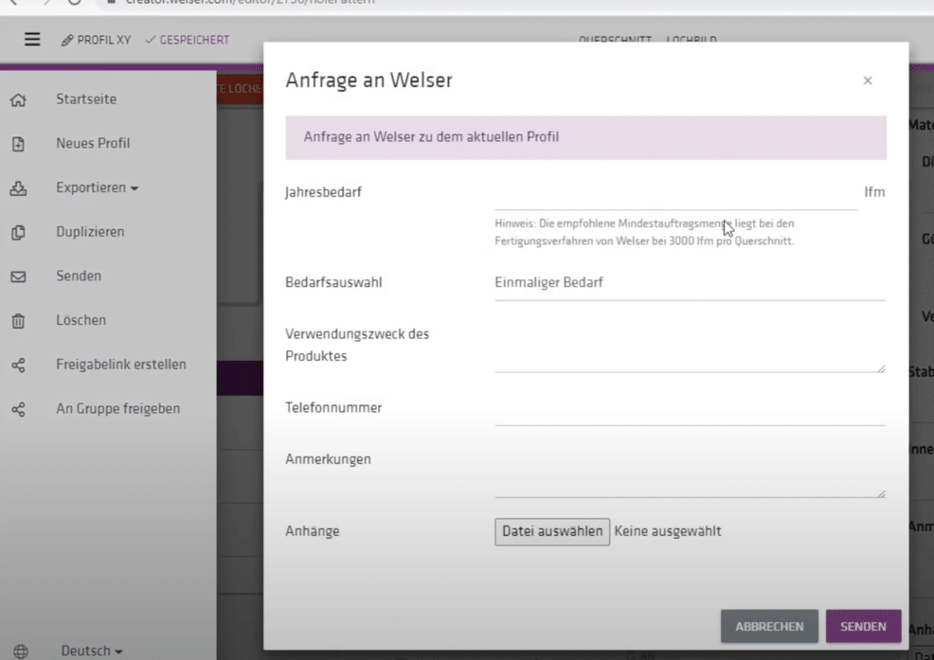
Feature #2: Creation of a complex Cross-Section
So now that we’ve gotten to know the basic functions for creating and editing a simple cross-section, let’s continue here with some more complex special cases, most of which also require the adjustment of distances. Appropriate adaptations are easily controlled using the dimensioning function at the bottom of the screen.
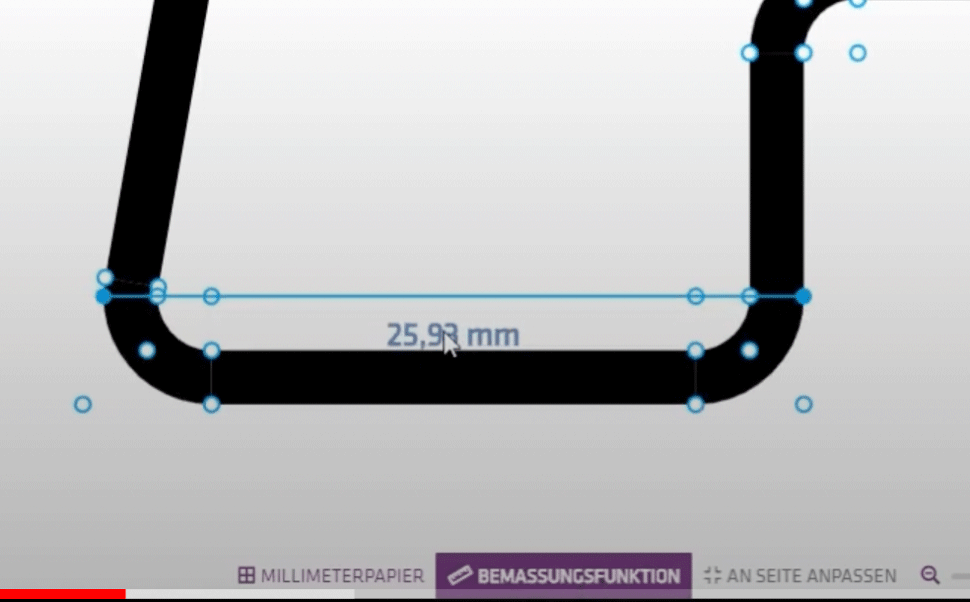
Additional options for mirroring or alignment are accessed via the sidebar on the left. The element can also be placed at the edge there, which gives us an implicit 180° bend in our example. In practical implementation, such folds always mean heavy material stress, including micro-cracks.
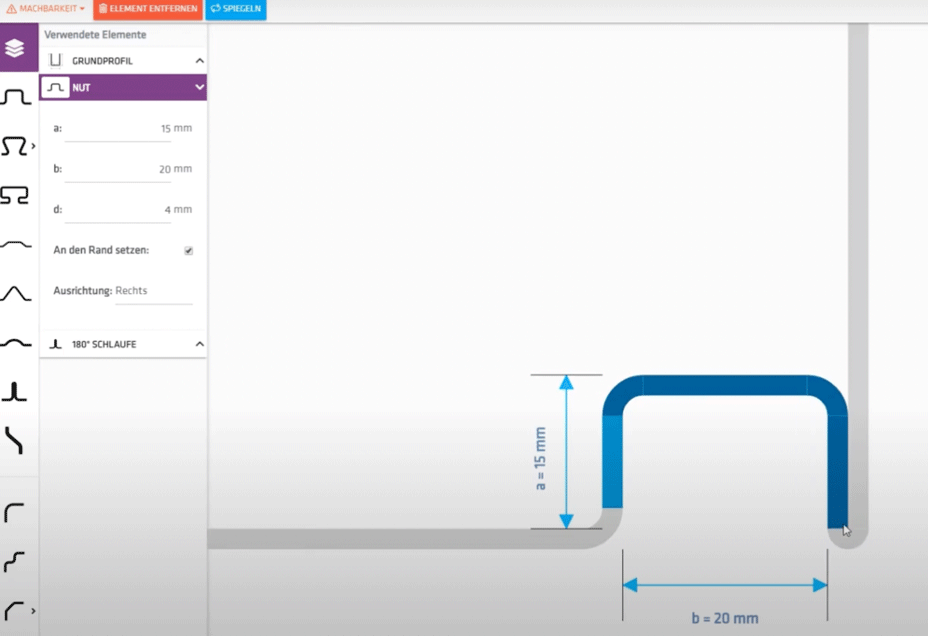
Such material stress can be avoided, for example, by inserting a loop.
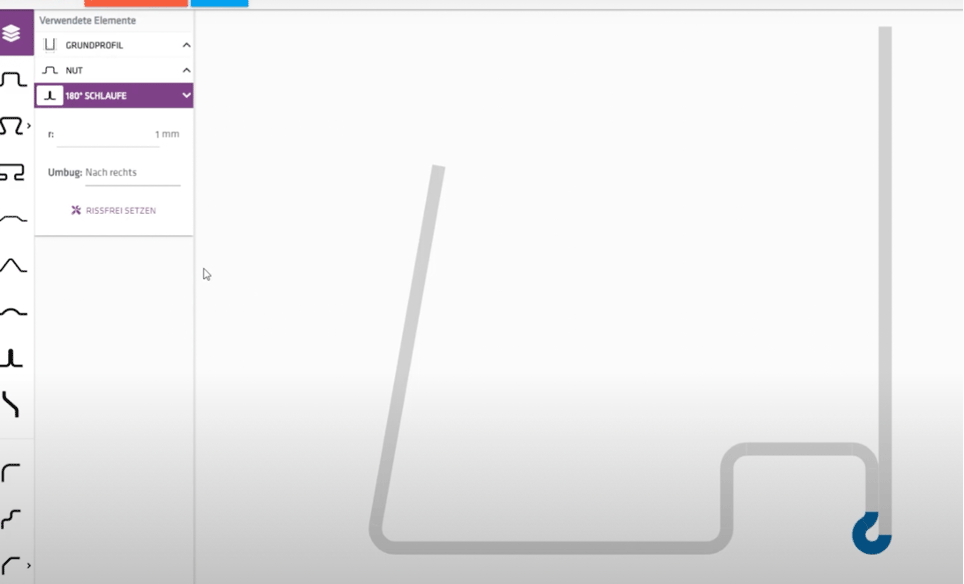
If the manual processing results in bends that do not correspond to the defined radius, a feasibility warning and an automatic adjustment are issued. This avoids any human errors.
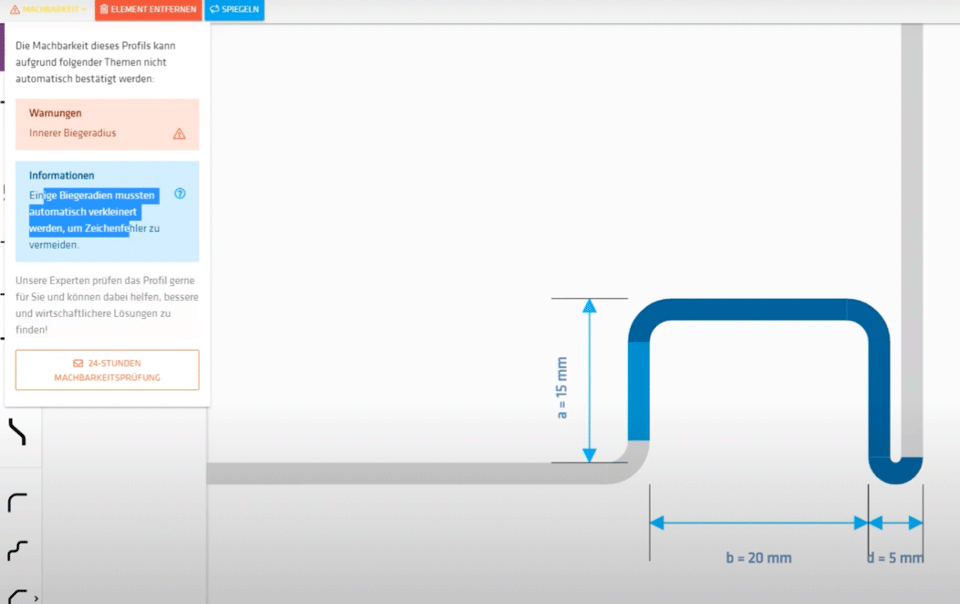
All available special elements (rounding, sloping, free legs, etc.) can be easily combined with one another and flexibly nested in one another.
Indentation should also be mentioned at this point as a very frequently used element. For example, inserting two indents creates a parallelogram shape.
5 Advantages of the Welser Creator
- Efficient Project Realization
Innovative ideas are tested quickly, and easily & cost-effectively implemented. - Customized Solutions
Companies benefit from tailor-made special solutions that precisely cover individual requirements. - Intuitive Usage
The entire design process is based on an intuitive modular system that’s both fun and requires no CAD knowledge. - Promotes Operational Innovation
The modular design and free use open up the potential to discover new possibilities for components simply by trying them out. - Clear Structure
Design templates are organized by industry. In this way, developers can quickly find their way around even more complex projects and can work in a focused manner.
Feasibility Check for custom Profiles
Each profile design created is automatically checked for its basic feasibility. The Welser Creator also provides clear and useful information on material strength and availability.
Pro Tip:
If the automatic feasibility check returns a negative result, that doesn’t mean that you have to discard your project. There’s usually a way to find a satisfactory and suitable solution for every requirement. Simply contact our experts, we’re always happy to assist you with a professional evaluation and alternative solutions.
Conclusion: A Milestone in innovative Design Development
What exactly is possible with roll-formed profiles? Complex, closed cross-sections? Punching holes directly in production? With the Welser Creator, these questions and many more can be answered easily and at no cost. The Welser Creator is not only an extremely helpful tool for designing a wide variety of profiles with any number of functions: it’s also an inspiring gadget that creative minds can use to let their design ideas run wild, test different possibilities and lay the foundation for spectacular product innovations without the need for any CAD skills. Try it out for yourself!
Read more
Similar articles

What’s really possible with Welded Custom Profiles?
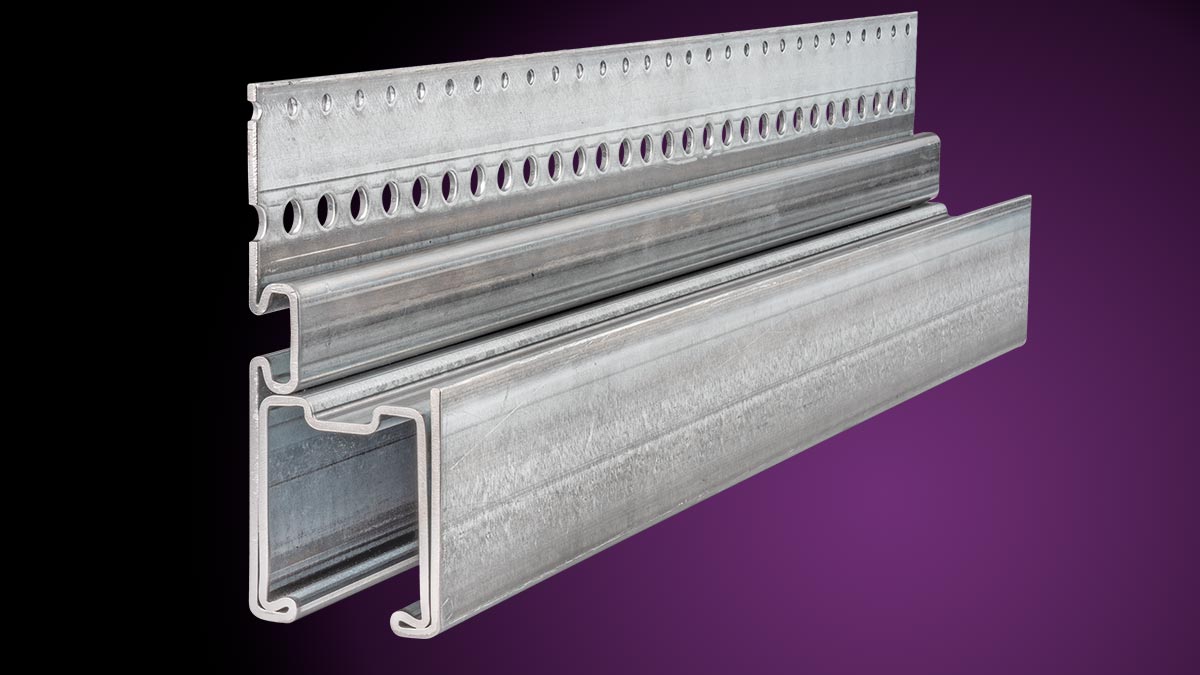
What are the Advantages of using Roll Formed Custom Profiles in Assemblies?